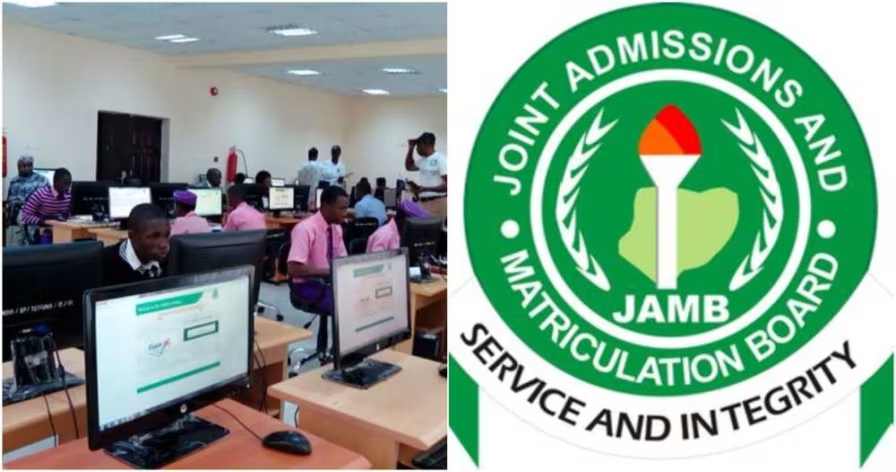
Check Admission Status on Jamb Caps Login Portal… See How to accept/reject admission offer on the Joint Admission and Matriculation Board, JAMB Central Admission Processing System (CAPS) portal. See full detail below;.....Read The Full Article>>.....Read The Full Article>>
How to Check Admission Status – Full Process.
1. Ensure you have active data bundle.
2. Open your favourite browser but I will advice you not to use Opera Mini.
3. Visit the jamb caps login admission checking portal using this link http://caps.jamb.gov.ng/acceptadmission.aspx. IF the first link does not work for you, use this one http://caps.jamb.gov.ng/app_candidates/candidateprofile.aspx
4. Caps Central admission portal home page will open.
5. Enter your Jamb registration number in the space where you will see UTME Registration Number.
6. Click on the submit button.
7. Your details including Jamb score, institution, date of birth,etc will appear.
8. If you are given admission and you like the school then click on accept admission.
9. If the institution and course space is blank or you have not been offered admission then don’t click on accept admission. Just keep checking jamb caps login.
10. Be very careful to to accept admission when you are not offered or when you have hope of gaining admission in a better school.

11. Once you accept the admission offered you then you admission door is closed for that year.
N/B: If you see not admitted yet in your Caps market place it means your school hasn’t started giving admission and all you have to do is close the page and keep checking back. Don’t click on the accept admission TAB.
If you need us to help you with more updated information at the right time about JAMB CAPS 2024, kindly provide us your phone number and email Address in the comment box below. Also feel free to ask any question pertaining to this guide.
That has been the information gathered by our team, hope it meet exactly what you looked for.
